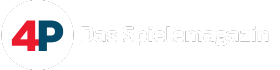<STRONG><U>Pariah Patch 3 Release Notes</U></STRONG>
<STRONG>Note for Multiplayer:</STRONG>
Once this patch is applied, the game will no longer be network compatible with the retail version and any retail versions patched with Patch 1 and/or Patch 2. This means that clients, wishing to join servers with this patch applied, must also have this patch applied. Similarily clients with this patch applied can only join servers that have applied this patch. This patch will not overwrite your pariah.ini and user.ini files, except to update settings as necessary. This patch should be installed *after* installing the retail version of Pariah. This patch contains fixes from all previous Pariah patches.
<STRONG>Note for Map Makers:</STRONG>
This patch will overwrite the map list file in the System folder. If you have created maps using PariahEd, they may no longer show up in Multiplayer mode in Pariah after this patch has been applied. If this is the case, you just need to open on of your maps in PariahEd and resave it. The next time you run Pariah, it will regenerate the map list file and your maps should now show up in Multiplayer mode.
<STRONG><U>Patch 3 (June 2005)</U></STRONG>
<STRONG>Fixes</STRONG>
+ The game would crash with a message containing:
Assertion failed: playerControllers.Num() == 1 [File:UnGame.cpp] [Line: 4135]
when resuming a saved game in which the player died before the game was saved. After this patch is applied, a save game in which the player has died is ignored and the player restarts at the beginning of the level in which the player died along with the player's weapon loadout at the time of death. Also Pariah will no longer save a game in which the player is dead.
+ On systems containing graphics adapters that don't support pixel shaders, the game would crash with a message containing:
Vision PS failed to build
when the sniper rifle enhanced vision mode is selected. The game will no longer crash however it should be noted that the enhanced vision mode won't be available on such systems.
+ Sometimes the game would crash with a message containing:
Cast of NULL to Package failed
These cases are now detected and the game will attempt to deal with them without crashing.
+ Fixed a crash that sometimes occurred when pressing the Apply button in some of the settings menus. The crash dialog would contain something like:
MenuSettingsPerformance SP-Chapter_01.MenuSettingsPerformance13 (Function XInterfaceSettings.MenuSettingsPerformance.OnAButton:0009) Assertion failed, line 135
MenuSettingsAudio SP-Chapter_03.MenuSettingsAudio0 (Function
XInterfaceSettings.MenuSettingsAudio.OnAButton:0009) Assertion failed, line 195
+ compression/decompression of user-built maps using the UCC.exe application was broken --- it has been fixed
+ the ability to redirect downloads of user-built maps and packages to a web site was broken --- it has been fixed
+ added web based server administration interface. To enable the web based server admin interface, you need to edit the Pariah.ini file (using notepad.exe for example) and find the section called [UWeb.WebServer]. Change bEnabled=False to bEnabled= True. If you are already running a web server on your machine that listens on the standard http port (80), you will need to change ListenPort= 80 to a different port. Now once you have a server running on your machine, you can access the web server admin interface by pointing your web browser at Pariah - Patch 1.03
Pariah - Patch 1.03
Moderatoren: Moderatoren, Redakteure
- 4P|BOT2
- Beiträge: 149236
- Registriert: 10.07.2002 12:27
- Persönliche Nachricht: