Egal, ich installier es dann nochmal...
CIV5 will nicht mehr mit STEAM spielen
Moderatoren: Moderatoren, Redakteure
- Homer-Sapiens
- Beiträge: 1533
- Registriert: 04.01.2010 21:32
- Persönliche Nachricht:
- Scorcher24_
- Beiträge: 15527
- Registriert: 11.11.2004 14:31
- Persönliche Nachricht:
Nein....Homer-Sapiens hat geschrieben:Soo... Steam ist neu drauf, meine alten Spiele weiterhin in der Liste, bei allen steht aber ein "Installieren" anstatt "Spiel starten"... dabei sind doch eigentlich noch alle... oder nicht...?
Egal, ich installier es dann nochmal...
Du solltest auch nur kucken ob einloggen wieder geht.
Wenns nicht viel zum runterladen ist, kannst natürlich die installation hernehmen. Ansonsten kannst auch mal testweise die steam.exe rüberschrieben in das andere Verzeichnis wo nur die steam.exe und der Ordner steamapps ist. Und die alte steam.exe überschreiben. Und dann starten.
- Homer-Sapiens
- Beiträge: 1533
- Registriert: 04.01.2010 21:32
- Persönliche Nachricht:
Öööhm... ich war so frei und hab das alte Steam vorher deinstalliert...Nein....
Du solltest auch nur kucken ob einloggen wieder geht.
Wenns nicht viel zum runterladen ist, kannst natürlich die installation hernehmen. Ansonsten kannst auch mal testweise die steam.exe rüberschrieben in das andere Verzeichnis wo nur die steam.exe und der Ordner steamapps ist. Und die alte steam.exe überschreiben. Und dann starten.
Einloggen kann ich mich aber wieder ganz normal.
- Scorcher24_
- Beiträge: 15527
- Registriert: 11.11.2004 14:31
- Persönliche Nachricht:
- Homer-Sapiens
- Beiträge: 1533
- Registriert: 04.01.2010 21:32
- Persönliche Nachricht:
- Homer-Sapiens
- Beiträge: 1533
- Registriert: 04.01.2010 21:32
- Persönliche Nachricht:
- Homer-Sapiens
- Beiträge: 1533
- Registriert: 04.01.2010 21:32
- Persönliche Nachricht:
Nächster Versuch, nachdem jemand im Steam-Forum ebenfalls über Startprobleme geklagt, aber Antwort von ´nem Steam-Fuzzi bekommen hat der da schrieb:
Gebracht hat es übrigens -wer hätte das geahnt- nichts.
A staff member has replied to your question:
Hello, Thank you for contacting Steam Support. If you are running in Windows Vista or Windows 7, please completely exit Steam, and right-click on the shortcut which you use to launch Steam and select "Run as Administrator."
If you are running in Windows XP, take the following steps:
1) Exit Steam.
2) Go to the "Start" menu, select "Run", type "regedit" and click "OK".
3) Navigate to the following registry key: HKEY_CURRENT_USER\SOFTWARE\VALVE
4) Right click and select "Permissions"
5) Check the "Allow" boxes for "Admin" and "System" for both "Full control" and "Read".
(The remaining steps apply to *all* versions of Windows.)
Then, verify the game's files at least once: Title: Verifying Game Cache Files (GCF) Link: http://support.steampowered.com/kb_a...2037-QEUH-3335 NOTE: There may be files that fail to validate. This is normal and can be ignored.
If the issue persists, you may also need to manually run secondary installers required by this game. Exit Steam entirely. Browse to your Civilization V installation folder (Usually C:\Program files\Steam\Steamapps\Common\sid meier's civilization v\). Run the following installers:
...\Steamapps\Common\sid meier's civilization v\VCRedist\vcredist_x86.exe ...\Steamapps\Common\sid meier's civilization v\DirectX\DXSetup.exe
Reboot your computer and test the issue again.
If you continue to have difficulty, and you are running Windows Vista or 7, please also run the following installer (if you are using Window XP you may skip this step):
...\Steamapps\Common\sid meier's civilization v\DirectX\D3D11Install.exe
Reboot once more and test the issue again.
Should the error persist, and you are running the game on Windows Vista or Windows 7, attempt to run the game in an alternate DirectX mode. On launch, the game should give you two options: -"Sid Meier's Civilization V DirectX 9" -"Sid Meier's Civilization V DirectX 10 & 11" Please test both of these options and check if the problem exists in both.
If the issue persists, further support for this title is handled by a third party support department - please follow the instructions in the link below to contact the support provider to troubleshoot this issue: Title: Sid Meier's Civilization V Link: http://support.steampowered.com/kb_a...1860-EGJZ-1194
Gebracht hat es übrigens -wer hätte das geahnt- nichts.
- Homer-Sapiens
- Beiträge: 1533
- Registriert: 04.01.2010 21:32
- Persönliche Nachricht:
Neuer Fund, diesmal ein Tip vom 2K-Support (17. Juli):

Schade das es bei solchen Spielen nicht die (legale) Möglichkeit gibt, Zuhältersoftware wie Steam & Co. völlig zu umgehen. Für den eigentlich angestrebten (offline-SP) Spielspaß sind sie völlig überflüsig, sind aber dennoch ständig dabei, schauen permanent was du machst und treten dir gelegentlich ohne Vorwarnung auf die Füße.
Zumindest hab ich schonmal rausgefunden, daß das Problem wohl seit längerem (in einem Forum klagte jemand bereits im Jan´11 darüber) vereinzelt auftritt, sowohl Steam als auch 2K aber bisher scheinbar keine echte Lösung parat haben... gelegentlich hilft dieses bei dem einen, jenes bei einem anderen. Ich richte mich wohl besser darauf ein, daß ich Civ5 eine längere Zeit nicht spielen können werde, vielleicht bringt ja ein nächster Patch eine Lösung.
Ergebnis:Please completely quit the Steam application, and then enter the directory where Steam is installed. Normally this is in:
c:\Program Files (x86)\Steam\
Delete the following two files:
appupdatestats.blob
clientregistry.blob
After this is complete, load steam back up and sign back in. Steam will attempt to update itself, this may take a few minutes.
Once this is complete, click on the "Library" button and make sure "All Games" is selected from the drop down box below it.
Right-click the game, select "Properties", then "Local Files" and then "Verify Integrity of Game Cache".

Schade das es bei solchen Spielen nicht die (legale) Möglichkeit gibt, Zuhältersoftware wie Steam & Co. völlig zu umgehen. Für den eigentlich angestrebten (offline-SP) Spielspaß sind sie völlig überflüsig, sind aber dennoch ständig dabei, schauen permanent was du machst und treten dir gelegentlich ohne Vorwarnung auf die Füße.
Zumindest hab ich schonmal rausgefunden, daß das Problem wohl seit längerem (in einem Forum klagte jemand bereits im Jan´11 darüber) vereinzelt auftritt, sowohl Steam als auch 2K aber bisher scheinbar keine echte Lösung parat haben... gelegentlich hilft dieses bei dem einen, jenes bei einem anderen. Ich richte mich wohl besser darauf ein, daß ich Civ5 eine längere Zeit nicht spielen können werde, vielleicht bringt ja ein nächster Patch eine Lösung.
-
dcc
- Beiträge: 2491
- Registriert: 08.08.2008 15:28
- Persönliche Nachricht:
Du meintest, die Platte wäre fast voll?
Ansonsten:https://support.steampowered.com/kb_art ... -PFHN-9932
Ich würde auch raten WinXP los zu werden. Win7 ist ein würdiger Nachfolger.
Ansonsten:https://support.steampowered.com/kb_art ... -PFHN-9932
Ich würde auch raten WinXP los zu werden. Win7 ist ein würdiger Nachfolger.
- Scorcher24_
- Beiträge: 15527
- Registriert: 11.11.2004 14:31
- Persönliche Nachricht:
Hast du ein Support Ticket geöffnet?Homer-Sapiens hat geschrieben:Neuer Fund, diesmal ein Tip vom 2K-Support (17. Juli):
Please completely quit the Steam application, and then enter the directory where Steam is installed. Normally this is in:
c:\Program Files (x86)\Steam\
Delete the following two files:
appupdatestats.blob
clientregistry.blob
After this is complete, load steam back up and sign back in. Steam will attempt to update itself, this may take a few minutes.
Once this is complete, click on the "Library" button and make sure "All Games" is selected from the drop down box below it.
Right-click the game, select "Properties", then "Local Files" and then "Verify Integrity of Game Cache".
Ergebnis:
Schade das es bei solchen Spielen nicht die (legale) Möglichkeit gibt, Zuhältersoftware wie Steam & Co. völlig zu umgehen. Für den eigentlich angestrebten (offline-SP) Spielspaß sind sie völlig überflüsig, sind aber dennoch ständig dabei, schauen permanent was du machst und treten dir gelegentlich ohne Vorwarnung auf die Füße.
Zumindest hab ich schonmal rausgefunden, daß das Problem wohl seit längerem (in einem Forum klagte jemand bereits im Jan´11 darüber) vereinzelt auftritt, sowohl Steam als auch 2K aber bisher scheinbar keine echte Lösung parat haben... gelegentlich hilft dieses bei dem einen, jenes bei einem anderen. Ich richte mich wohl besser darauf ein, daß ich Civ5 eine längere Zeit nicht spielen können werde, vielleicht bringt ja ein nächster Patch eine Lösung.
- Homer-Sapiens
- Beiträge: 1533
- Registriert: 04.01.2010 21:32
- Persönliche Nachricht:
@dc
Ich hab mittlerweile etwas Platz geschaffen, wo aber das Problem mit XP ist seh ich spontan nicht, bisher hat es mir allgemein keine Probleme bereitet. Oder meinst du, XP könnte in diesem Fall die Wurzel allen Übels sein? Bisher lief CIV allerdings immer unter XP.
@Scorcher24
Kann ich da Tickets in dt. einreichen wäre es ein Versuch wert, wäre engl. verlangt würden meine Sprachkenntnisse sicher nicht ausreichen, um mich gerade bei solchen Themen (PC-Niete) vernünftig auszudrücken. Allerdings wüßte ich nicht was ich denen anders schreiben sollte als bisher wohl schon eingereicht und mit wenig hilfreichen Lösungsvorschlägen bedacht wurde...
EDIT: Ich hab dann mal ´ne arschlange Mail an den Support geschrieben, mal schauen was bei rumkommt.
Ich hab mittlerweile etwas Platz geschaffen, wo aber das Problem mit XP ist seh ich spontan nicht, bisher hat es mir allgemein keine Probleme bereitet. Oder meinst du, XP könnte in diesem Fall die Wurzel allen Übels sein? Bisher lief CIV allerdings immer unter XP.
@Scorcher24
Kann ich da Tickets in dt. einreichen wäre es ein Versuch wert, wäre engl. verlangt würden meine Sprachkenntnisse sicher nicht ausreichen, um mich gerade bei solchen Themen (PC-Niete) vernünftig auszudrücken. Allerdings wüßte ich nicht was ich denen anders schreiben sollte als bisher wohl schon eingereicht und mit wenig hilfreichen Lösungsvorschlägen bedacht wurde...
EDIT: Ich hab dann mal ´ne arschlange Mail an den Support geschrieben, mal schauen was bei rumkommt.
- Scorcher24_
- Beiträge: 15527
- Registriert: 11.11.2004 14:31
- Persönliche Nachricht:
- Homer-Sapiens
- Beiträge: 1533
- Registriert: 04.01.2010 21:32
- Persönliche Nachricht:
Soo, eine Antwort von Steam kam heute Morgen, allerdings bestätigt das nur meine Vermutung, daß die nicht wirklich wissen was Sache ist... oder der faule Haufen macht sich keine Mühe, eine längere Mail auch aufmerksam und vollständig zu lesen.
Ihr Rat war folgender:
---------------
An anderer Stelle fand ich den Hinweis, daß AVAST (bei einigen) das Problem sein dürfte. Avast abschalten führte tatsächlich dazu, dass dieser nervige und nie weiterlaufende 1%-Download tatsächlich zu einem Ende kommt UND... *staun*wunder*glotz* ...Civ5 startet tatsächlich wieder!
Ich hab zwar jetzt zwischendurch (selbst auf niedrigsten Einstellungen) mit kleinen Grafikschwankungen zu leben

die mit der Zeit schon mal schlimmer werden und einen Neustart nötig machen, aber zumindest läuft das Spiel schon mal wieder.
Aber doch lustig, dass man bei Steam nicht darauf kommt, geistert der Avast-Tip doch mittlerweile auch durch deren Forum. Aber so ist das halt wenn man nicht aufmerksam mitliest wo es anhaltend Probleme gibt...
Ihr Rat war folgender:
...das selbe was ich (wie ich denen auch dabeigeschrieben habe!) schon am Freitag ausprobiert hab. Sollte das nicht geholfen haben möchte ich mich bitte an den Support des Drittanbieters wenden. Weisse bescheid...[...] Navigieren Sie zu Ihrem Installationsverzeichnis von Civilization V (standardmäßig C:\Programme\Steam\Steamapps\common\sid meier's civilization v\) Beenden Sie Steam und führen Sie nun folgende Programme aus: ....\Steamapps\Common\sid meier's civilization v\VCRedist\vcredist_x86.exe ....\Steamapps\Common\sid meier's civilization v\DirectX\DXSetup.exe Starten Sie Ihren Computer erneut und prüfen Sie, ob Ihr Spiel jetzt funktioniert. [...]
---------------
An anderer Stelle fand ich den Hinweis, daß AVAST (bei einigen) das Problem sein dürfte. Avast abschalten führte tatsächlich dazu, dass dieser nervige und nie weiterlaufende 1%-Download tatsächlich zu einem Ende kommt UND... *staun*wunder*glotz* ...Civ5 startet tatsächlich wieder!
Ich hab zwar jetzt zwischendurch (selbst auf niedrigsten Einstellungen) mit kleinen Grafikschwankungen zu leben

die mit der Zeit schon mal schlimmer werden und einen Neustart nötig machen, aber zumindest läuft das Spiel schon mal wieder.
Aber doch lustig, dass man bei Steam nicht darauf kommt, geistert der Avast-Tip doch mittlerweile auch durch deren Forum. Aber so ist das halt wenn man nicht aufmerksam mitliest wo es anhaltend Probleme gibt...
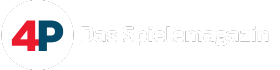
 und
und 