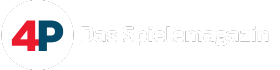Folgendes funktioniert für manche:
do the following.
- Delete the avatar award that gives you a problem (from the Hard drive) ... displayed as ! in the avatar editor.
- Open avatar editor.
- Now the item should appear correctly.
- Select it and press A.
- It will prompt you to download it because it cannot find it in the hard drive
- Press A to confirm download.
- ENJOY!
(Before you delete the award from the hard drive in the first step ... make a backup of it on a USB drive ... just in case)
Große Erfolgsschancen soll auch folgendes bringen:
If you've unlocked it in the game just go to xbox.com and use the avatar editor to wear it.
Wobei es beim Avatar-Editior auf xbox.com keine Award-Section gibt und man die Sachen manuell heraussuchen muss.